Claim tokens¶

Tokens that have been created as outlined in Create tokens, can be claimed.

Submitting a claim is the first step to obtaining a balance on the token in question. Once made, it shows up under My previous claims. Claims there can be in one of three stages:
- In red with a prompt to Submit proof, this is the default after submitting a new claim
- In green, the approved state, which also means that a balance has to be minted to the claimer
- In gray, the rejected state, if one or more of the proofs got manually or automatically rejected
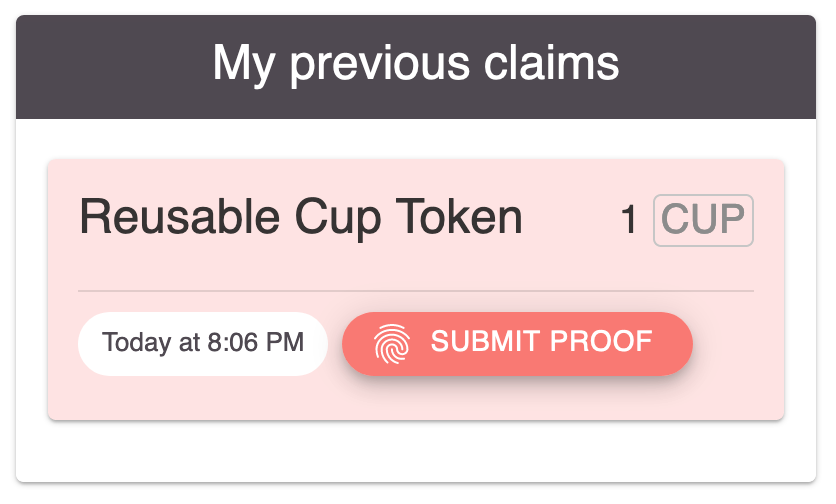
Proving¶
For a claim to be successful, all the proofs specified by the token creator have to be provided and get approved - automatically or by the chosen person, group or sensor. A proof submission site might look like this.
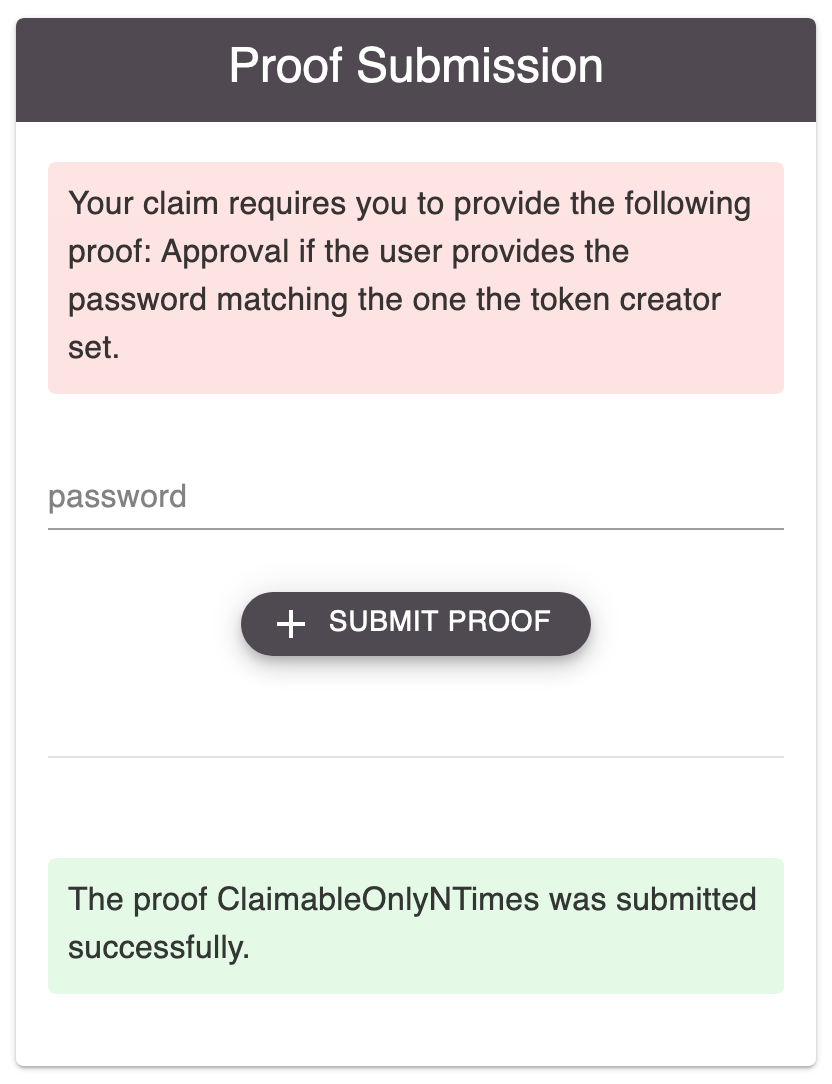
Here, a proof is shown (ClaimableOnlyNTimes) that didn’t have to be initated manually. It belongs to the category of proofs that automatically give their approval or rejection once a claim is made.
Once all proofs are provided and approved, the claim appears as green and the claimer gets a balance on this token.

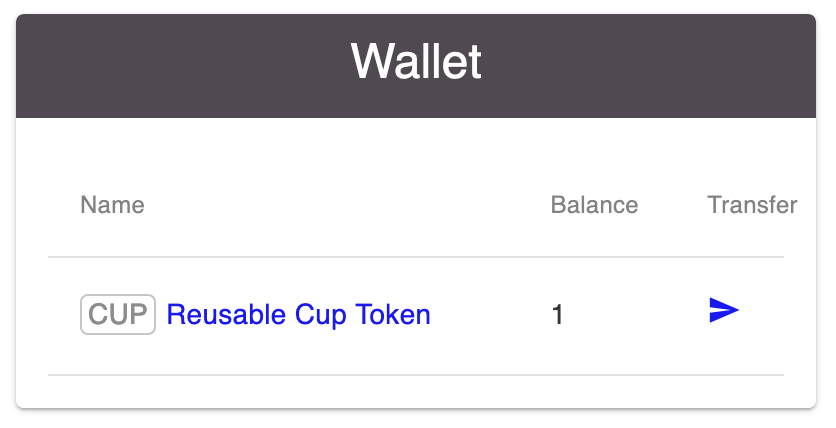
Once any proof of a claim is rejected, the entire claim gets rejected. It is not possible to recover this claim by resubmitting proofs - a new claim has to be made if the user wants to try again.